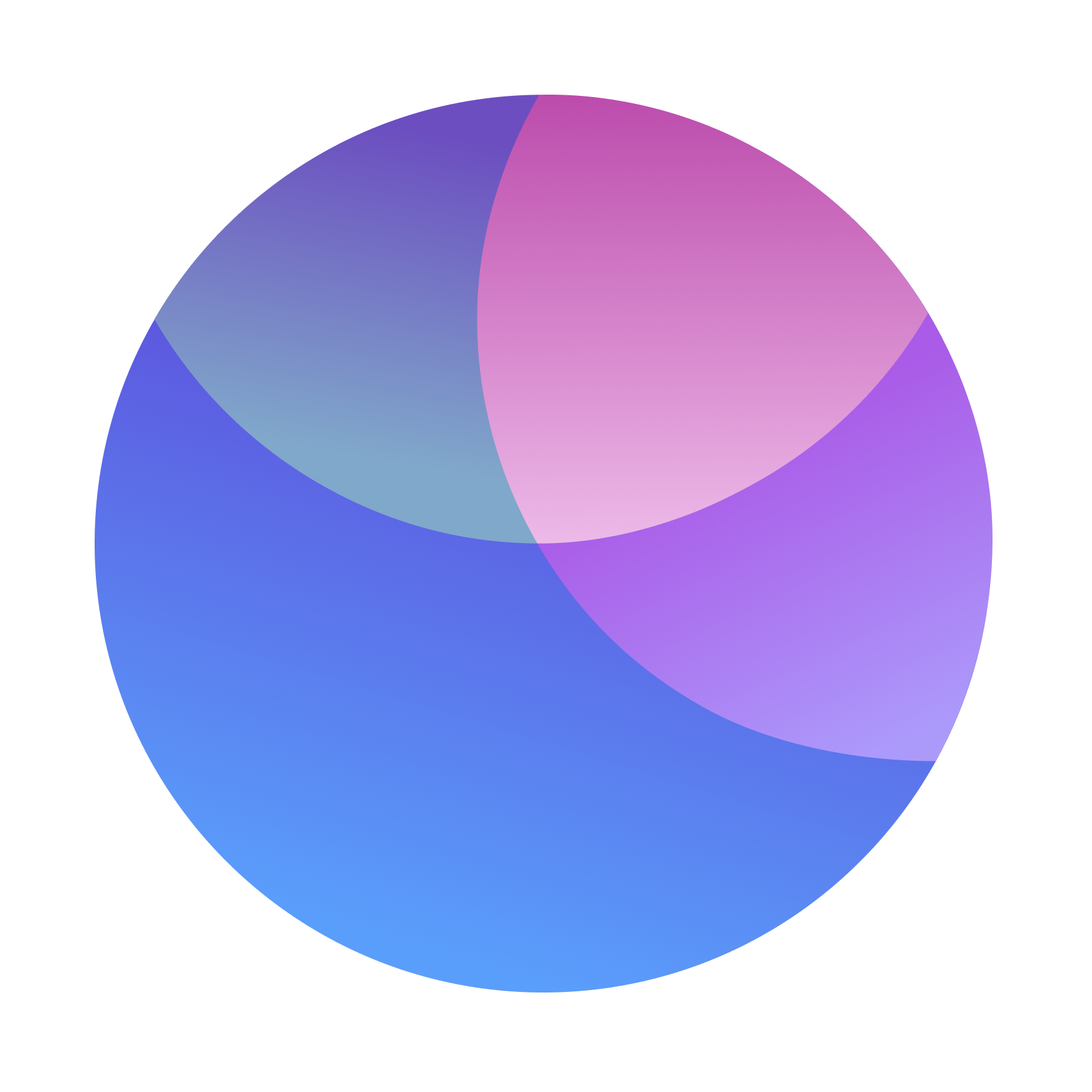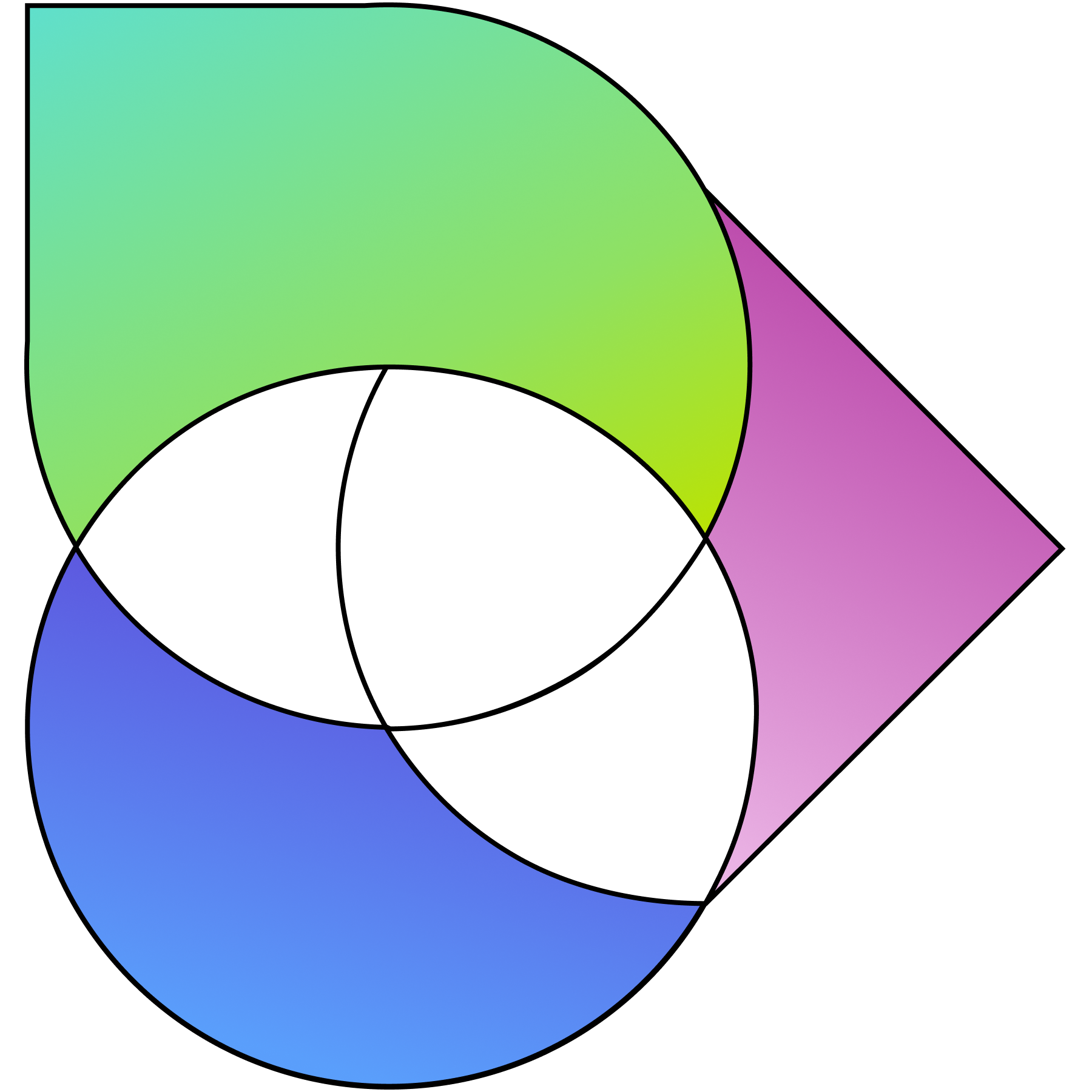Companies can save on real estate costs, hire and utilize talent globally, mitigate immigration issues, and experience productivity gains, while workers can enjoy geographic flexibility.
says P. Choudhury for the Harvard Business Review before virtual was the norm.
That’s why business graduates nowadays have courses focused on managing virtual teams rather than simply managing teams.
On the flip side, again quoting HBR, 275 international managers have reported that remote work can also be the cause of fading relationships between co-workers, lack of motivation, and overwhelming workloads.
In this article, we will try to use as many different points of view and data as possible to fully cover the issue of managing virtual teams.
We will look at studies, best practices, tips, tricks, and tools.
Table of contents
- What’s a virtual team?
- Different types of virtual teams
- What are the examples of virtual teams?
- How do virtual teams work together?
- Where do virtual teams work?
- Why should you start a virtual team?
- How to manage a virtual team?
- What are the benefits of virtual teams?
- What are the challenges of virtual teams?
- How to improve virtual team collaboration?
- What are the best practices for virtual teams?
- Final words
What’s a virtual team?
A virtual team is a geographically dispersed team that could be collaborating across cities, countries, and time zones. When we refer to virtual teams, we often mean fully remote teams, rather than hybrid ones.
Virtual teams share the same characteristics as any other understanding of a team, the only difference being its presence is entirely digital.
Team members meet in a virtual workspace in order to discuss topics, collaborate on projects, report on any issues, and seek or provide feedback.

Virtual teams are heavily reliant on great virtual tools to coordinate well and be as efficient (or even more so) as regular teams.
A virtual team could refer to the whole company being fully virtual, or more commonly only some parts of it.
Finance, Marketing, Sales, HR, etc. their departments and sub-departments could be virtual or only some of them.
Different types of virtual teams
Virtual teams differ in their purpose and lifespan.
Some of them focus on long-term tasks with a large number of people included, while others are formed for a short period and a very specific reason.
Teams are also formed according to the roles occupied by members. There are teams positioned on the higher levels of hierarchy in the organization, teams that are mixed, and others that include employees that share the same rank.
What are the examples of virtual teams?

Virtual management teams
Management teams are composed of the company’s managers. Those virtual teams are especially important if the company has divisions in other countries. The goal is to bring together all the people who occupy high-level positions to discuss strategy and corporate plans for further development.
Virtual networked teams
Networked teams are formed based on a particular issue. It could be long- or short-term because its purpose is to solve an issue or complete a project. Therefore, the members of the team are quite diverse, they might be coming from different departments but they all have some knowledge that could be of use. New participants are added when they are needed, while others are removed once they’ve contributed to the common goal.
Virtual action teams
Action teams are what we referred to as teams with a short lifespan. Usually, they are concentrated on solving a specific issue as quickly as possible. Once they’ve done their job, the team ceases to exist. Those could be mini projects or even large projects which are not relevant to be replicated within the organization. For instance, an action team can be tasked with the ‘digitalization of the team to become virtual’.
Virtual parallel teams
Parallel teams are created to bring light to issues that might be overlooked by the regular management team. Their main goal is the improvement of the system. This could result in quality of work improvement, problem-solving or decision-making input, or engagement of the employees in a form of councils or groups. Virtual parallel teams are especially useful in the current environment which no management team in the world has seen before.
Virtual project development teams
Project development teams are made up of experts in different fields, that could be living in different countries as well, and whose job is to complete a specific project within a timeframe. Such teams allow companies and organizations to recruit the best professionals.
Virtual functional teams
Functional teams are groups of people that share the same job specializations. As we mentioned, every company has an HR, Design, Marketing, or Finance department. Each one of these could be classified as a functional team because the people within the team have common expertise and work toward the same objective. If most or all of their work is done online, they are considered a virtual functional team.
Virtual service teams
Service teams allow companies to function 24/7. In that sense, good service teams are usually virtual. Members typically work independently in different time zones. This way when one person’s shift ends, another one’s begins. A good example of such teams is customer support and developer (tech) support.
Virtual freelancing teams
Freelancers are self-employed professionals who offer their services to any company or individual that might need them. Usually, when conducting business, clients or business partners might require something that your company is not familiar with. Thus, you’ll have to outsource the task in question to someone else – a group of freelancers, for instance.
Virtual freelancing teams are becoming more and more common in the remote world. Most of their work and communication with the other teams is done asynchronously, on their own time, in their time zone.
How do virtual teams work together?
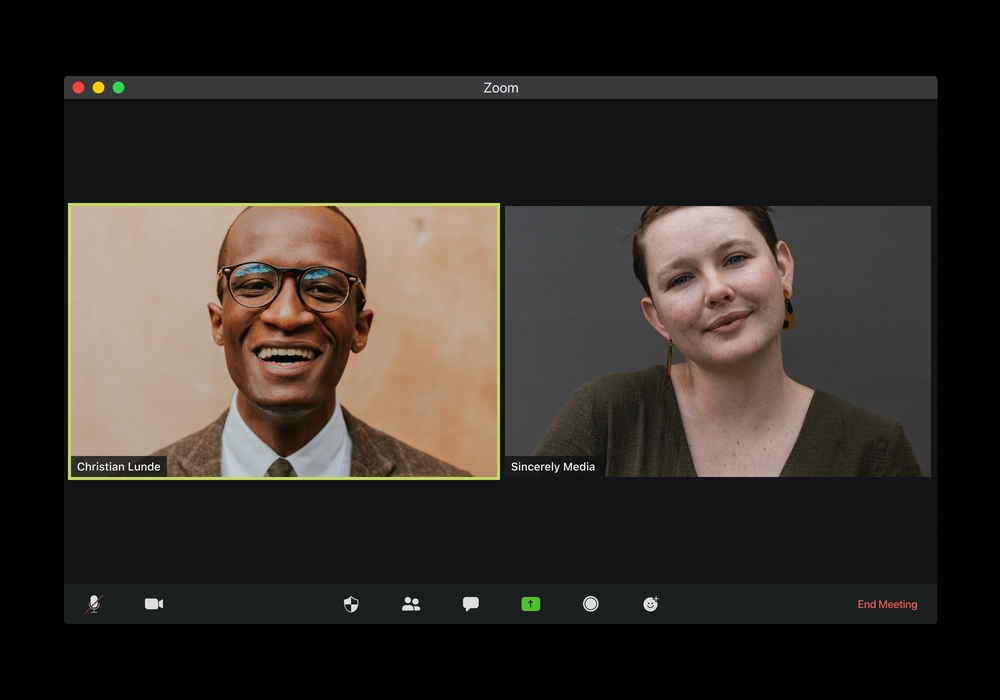
Virtual teams usually rely on frequent video calls to keep in touch and follow everyone’s progress. That’s why video conferencing software is one of the most important tools.
A shared team calendar would also be a good idea, no matter whether you struggle with time zones or not, because it’ll allow you to schedule the above-mentioned video calls without any hesitation.
💡Pro tip
If you are looking for a virtual team management tool designed by a fully virtual team, you should definitely consider this one. It covers all aspects of the virtual workflow – video calls, scheduling with your team and external collaborators, team-shared calendars, automatic reminders, and much more.
Furthermore, virtual business owners ought to provide their employees with an adequate digital workspace where documents, files, project updates, deadlines, and other important information should be stored and easily accessed by everyone.
Platforms such as Slack and Microsoft Teams are used to support asynchronous communication. In case you are not familiar with the term, that’s when colleagues text each other and do not expect an immediate answer.
Where do virtual teams work?
Well, the answer to this question largely depends on the type of services the team is responsible for.
Some teams gather predominantly through their meeting management software, others need a special tool where they could collaborate on a project.
Google Docs, for instance, is a great platform to write proposals, reports, and other text-based documents together. Team members won’t have to send out to each other updated versions of the same file because everything is automatically saved online.
If your field of work is more creative, then a good example of a digital workspace would be Canva.
It’s a great addition to your toolset if coming up with different types of visuals is a part of your job description or you simply want to personalize things with your own design.
That’s on the digital part of conducting business as a virtual team. When it comes to your physical working station, it’s all up to you.
You can get comfy at home and create your own mini office with as many flowers and colorful sticky notes on your desk as you want. Or you can be in a café, park, or the airport.
Virtual teams know no boundaries when it’s time to figure out what their virtual workspace should look like.
Why should you start a virtual team?
If you find yourself in two minds on whether you should start a virtual team or keep your business offline, then here are 3 huge benefits of virtual teams:
Virtual teams are more engaged
It’s a common misunderstanding that virtual teams are not as productive as those who work in person.
In fact, working remotely prompts your time-management skills, and your level of motivation, and creates a notion of mutual responsibility.
Knowing that your peers can check at any moment exactly what you are working on, destroys the issue of procrastination that many professionals face.
It’s cost-effective
Business owners save huge amounts of money because a physical working space is no longer needed and they don’t have to consider covering any commuting expenses their employees surely have.
Having to maintain an office is not only about paying the rent, there are so many additional expenses that accumulate with time and could cost a fortune.
Attracts global workforce
Forming a virtual team also means having the opportunity to choose the best professionals for the job, no matter where they live.
There are no geographical limitations, meaning that there’s no need for employers and employees to make any compromises.
Also, a global workforce could save you money if you’re working with international clients. In case you have to conduct an in-person meeting, it’ll be way more convenient to send a representative who is already in the same country as your client.
How to manage a virtual team?

One of the most frequent problems managers face is miscommunication and disorganization. To avoid that, make sure to stick to the following tips:
Set goals
You have to give your team a clear idea of what you want to accomplish together to be able to pursue and achieve it.
Oftentimes, when the routine kicks in, people start wondering if what they’re doing makes any sense in the long run. Does it have any prospects?
By setting smaller and bigger goals, you’ll provide your employees with a target that’ll keep them motivated and on the right track.
Delegate tasks
You cannot do everything by yourself and you definitely shouldn’t burden just one or two of the team members by assigning to them most of the workload.
You might see their talent and believe that they’ll do the job faster and better if they work on their own, but that’s not fair. You might be getting some people close to burnout while stripping others from the opportunity to show their quality of work.
Thus, make sure to distribute the tasks evenly and accordingly.
💡Pro tip
If you are having trouble delegating, you should consider reading one of the best books on the topic – The 4-Hour Workweek by Tim Ferris.
Give your team the right equipment
Any virtual team has to be well-equipped. Once again, the sort of equipment depends entirely on the nature of the business services offered.
If your services are based on video calls, invest in nice cameras and microphones or headsets. And make sure to purchase a subscription plan from the best video calling platform that will allow you to stream in HD or Full HD quality.
The most infuriating thing is to have top-tier employees ready to give their best but they don’t have the means to do so.
So make sure to provide them with whatever they need.
Establish communication tools
Almost everyone is used to operating with different communication tools and platforms in the past two years due to the pandemic.
However, using different means of communication dismembers the workflow and causes confusion or misunderstandings.
Everyone should be onboarding the same platforms and using the same tools so that the technical issues are minimized as much as possible.
💡Pro tip
If your team needs a very easy-to-use tool to communicate and collaborate virtually, look no further than this one.
Schedule regular meetings
It is advisable to organize short team meetings every morning (aka virtual stand-up meetings) so that you can start the day together and discuss briefly what tasks should be prioritized and how’s everyone doing.
Such meetings also allow people to seek advice in case there’s a problem they can’t find a solution to.
The functionality to have different meeting rooms is essential for virtual teams.
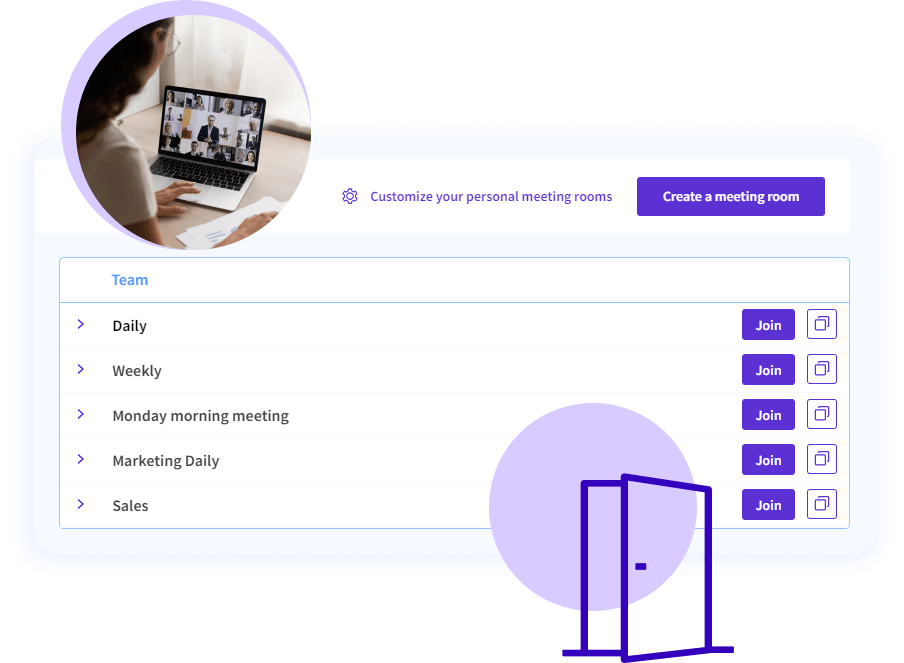
Choose video calls over emails and chats
As much as we love the flexible and unpretentious nature of asynchronous communication such as sending emails and text messages, it could be quite unproductive if you’re tackling something urgent.
Our recommendation is to make a conscious choice between video calls and text messages every time you need to contact someone by weighing the urgency and the importance of the matter.
No one likes to wait for a response when it’s important, and neither do they like to waste their time on long insignificant video calls.
Find the right people for your virtual team
Moving your business into the digital world will allow you to scout and recruit professionals from all around the world.
Usually, a good team is formed by people with the same expertise but with different talents. The strengths of each team member should be complementary to each other and your team won’t have any significant weak spots.
So, when you are looking for a new addition, examine what your team is lacking and try to find a person whose skills would fill in the gap.
Use online project management tools
It could be quite challenging to manage a new project because you’ll have to keep everyone well-informed, follow the deadlines, make different pieces of information accessible to different people, and distribute the workload evenly.
Thankfully, there are online project management tools such as ClickUp, Trello, and Asana, for instance, that will help you keep everything in order and you won’t miss any important part of the work process.
What are the benefits of virtual teams?

There are countless advantages of creating a virtual team. We’ll briefly discuss the main ones.
Diversity
Working with people across countries, continents, and time zones means that you’ll team will count on plenty of different perspectives.
International teammates coming from different cultural backgrounds tend to think out of the box, introduce new working practices and broaden each other’s horizons by exchanging experiences.
Having representatives of different ethnicities, religions, and nationalities helps businesses form a better understanding of the world and prevents them from reinstating old prejudices.
Productivity boost
The market is overly saturated by many useful tools, platforms, and technological solutions thanks to the new work models that have completely changed the old working conditions.
All of these recent tech advances are the reason why remote teams prove to be so successful in today’s environment.
Time-consuming activities such as handling the paperwork and processing the documentation have been automatized and are now performed by our computers.
Therefore, employees have more time on their hands to handle more important tasks, which results in greater productivity.
Flexibility
The flexibility that remote work provides is nowhere else to be found.
When the pandemic started people were complaining because they were missing the atmosphere of the office. Eventually, both employees and employers realized how much better it is to create your own working environment and turn any place you like into an improvised office.
Flexibility means not only freedom to switch between locations, but also the ability to save hours from commuting and traffic jams and manage your time better.
Cut operation costs
As we already quoted from the HBR study, it is way cheaper to manage a virtual work environment compared to a physical one.
Not only because you won’t be paying extra money for maintenance and rent of the office quarters but also because you won’t be covering any travel expenses.
Healthy work-life balance
The time that people save from traveling back and forth to the office could be invested into something more meaningful to them – like having breakfast with their family, doing sports, or practicing a hobby they wouldn’t normally have time for.
Such activities might seem unimportant to the employer since they represent people’s personal lives. However, how people spend their pastimes determines their level of satisfaction and happiness, which contributes further to their motivation at work.
What are the challenges of virtual teams?
Working from home could seem too good to be true. So, we won’t be sugarcoating or hiding the downsides of this job model.
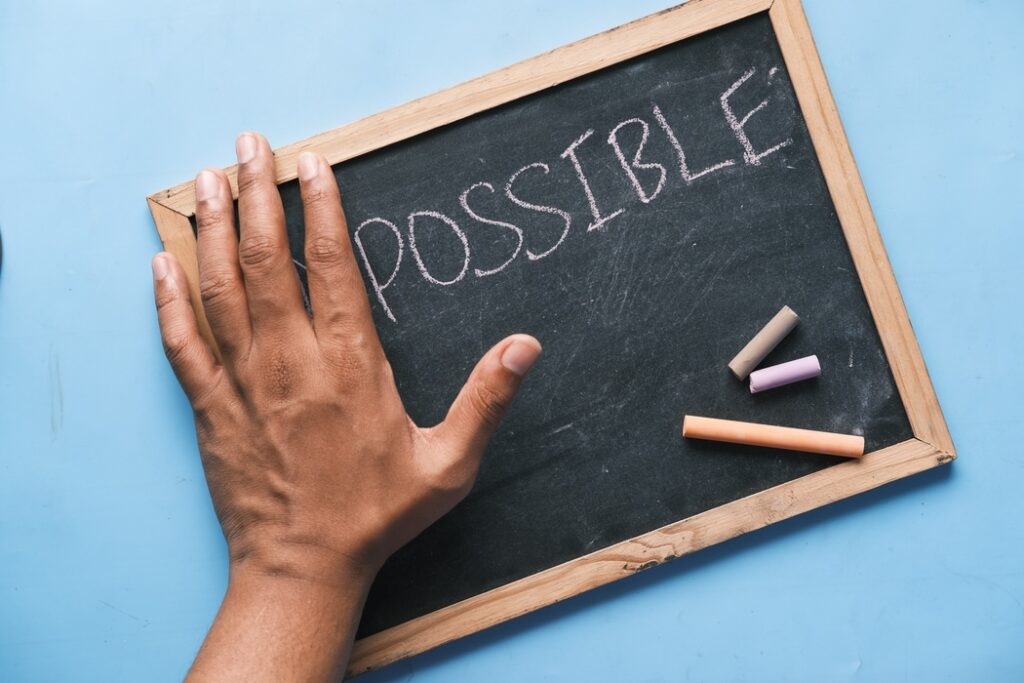
Isolation
Remote work allows you to choose your own workplace. However, truth to be told, most teleworkers prefer to stay at home. And when time passes by and you don’t meet your colleagues on a regular basis, people start to feel lonely.
This happens because adults usually have the opportunity to form friendships at work and once that opportunity is snatched away from you, you realize how important the social factor of offline work is.
Conflicting schedules
Time zone differences are good if you are working independently and no collaboration whatsoever is required between the team members. But there are few examples of such work models. Usually, teammates have to discuss things and work together on projects.
And this could be quite problematic if a bunch of people has clashing time zones and the time window in which it is possible to have a conversation with each other is very small.
Technology dependence
Technology dependence would mean that virtual teams rely entirely on a good Internet connection and the technical affordances of their laptop. Their work could be very much compromised in case of a stolen, broken, lost, or damaged device. Information that wasn’t saved on a cloud would be lost and someone with bad intentions might gain access to sensitive information.
Furthermore, if their Internet connection is affected due to tech maintenance or extreme weather conditions, virtual team members wouldn’t be able to resume their work process until the issue is solved.
Difficult to form a company culture
Company culture is the set of shared values and goals of every organization. It is formed when veteran employees pass down good traditions and efficient practices to the new members of the company.
Such knowledge is gathered throughout the years thanks to the informal exchange of information and experiences between colleagues, and it is very hard to be duplicated in the virtual space.
Lack of good management
Also, it requires very good interpersonal and organizational skills as well as time management. Therefore, many teams that have trouble acquiring one or more of these qualities, lack the backbone of virtual teamwork.
How to improve virtual team collaboration?
Here are the two most important steps that you need to take to improve significantly virtual team collaboration.
Virtual team management system
We cannot stress enough how important it is to find the most suitable virtual team management system for your business purposes.
After all, this is the place where all the magic happens – you run all the projects there, organize events, and staff meetings, and collect important documentation.
As we say, “your whole team’s agenda should be in one place”. That motivated us to make it as easy as possible for you to see every member’s availability in a matter of a few clicks, to create and update events and meetings, and to ensure that the amount of no-shows is to the minimum.
We help you level up your communication game by providing you with Full HD video meeting quality, calendar pooling, and shared moderation so that everyone has a vote on what is happening next.
Enable automation (get rid of routine tasks)
Another useful tip would be to automate all the boring stuff and get rid of time-consuming routine tasks. There are many different tools and apps that you can use in different departments such as Marketing, Sales and Advertising, HR and Recruitment, Customer Support, and Finance and Accounting.
You’ll be able to handle the administrative part of your job quickly and with minimized errors, which will help you concentrate on the more demanding tasks. Automation also increases the level of efficiency because responding to emails won’t tire you off anymore.
Although there are numerous automation tools to streamline your work on the market these days, what platform you decide to use depends on your goals.
Would you like to automate some of the business processing activities such as data processing and moving information from one place to another? Then, check out Zapier.
Hubspot, on the other hand, automates Marketing, Sales, and Service activities.
And since we also mentioned email automation, SendInBlue could be a nice solution for businesses of all kinds.
What are the best practices for virtual teams?

Apart from the two above-mentioned essentials for running a successful virtual team, there are a few more tips and tricks that you could greatly benefit from.
Choose the right virtual teamwork platform
You already know how important it is to have a neatly organized digital workspace. To do so, you’ll have to rely on one or a couple of platforms that will be the basis of your virtual business.
The market is saturated with so many options and you might experience choice paralysis at some point. There are solutions available for all types of companies, so make sure to choose the right one for yours.
Our advice is to take your time and do your research. Knowing what your business goals are, makes every decision so much easier. The platform’s features will either match your criteria or not.
Provide resources
Providing resources is essential for your business growth and success. The best way to keep everyone informed is to create a company Wiki also known as an internal Wiki.
It would be the place where you store manuals, slides, graphics, tables, and other important documentation that should serve as an operation guideline for everyone.
Such shared space ensures that everyone is on the same page regarding how things should be done, which contributes to better organization and a deeper understanding of the job requirements.
Set expectations
For your teammates to perform well, they have to be aware of what your definition of ‘well’ is.
You have to provide them with a clear idea of what you want to achieve together as a team, what your goals are, and what requirements you have for their quality of work.
Otherwise, every professional will be performing according to their understanding of the task and you might be left disappointed.
Build company culture
Good company culture should be tailored according to the nature of the business. However, if you want to play it safe consider the following tips:
- Diversity and acceptance among employees should be two of the core company’s values.
- Focus on the positive side of each matter, rather than the negative
- Allow your team members to gather in break-out rooms for chit-chats and coffee breaks
As a result, employees will form stronger and more meaningful relationships, which will make the process of collaboration much easier.
Set up daily check-ups
Organizing daily virtual check-ups in the morning is a nice way to kick off the day and offer a fresh perspective on the tasks in line.
Such brief interactions not only allow you to form a working routine but also contribute to the battle against loneliness and isolation.
They should be focused on how the work process is going as well as on how the person is doing mentally, physically, and emotionally.
Meet in-person regularly
In-person team meetings are another great suggestion that would greatly help employees form bonds and interact in a more casual setting.
In the best-case scenario, those meetings could be organized almost every Friday, let’s say. However, if all or most team members are in another country, it’d be great if they gather at least once per two or three months.
Those meetings could be either seen as work-related gatherings to discuss business face-to-face or as the perfect occasion to celebrate your achievements properly.
Organize virtual team building
Virtual team building in a form of playing different types of games could be also very useful.
There are some games and riddles that develop certain professional skills while encouraging teamwork and bonding.
It’s a win-win situation because managers combine the fun part with the informative one.
There are plenty of online team-building apps and tools to choose from depending on your needs.
Final words
There are many aspects to how to run a successful virtual team, but with the right mindset, good planning, and proper organization you can never go wrong.
As a team manager, you have to consider the needs of both your business and your people. And since the technological world offers many options, it’s up to you to find out which one will help you fulfill your potential as a virtual leader.
The 3veta team will always encourage you to be yourself, educate yourself, and believe in your capabilities!