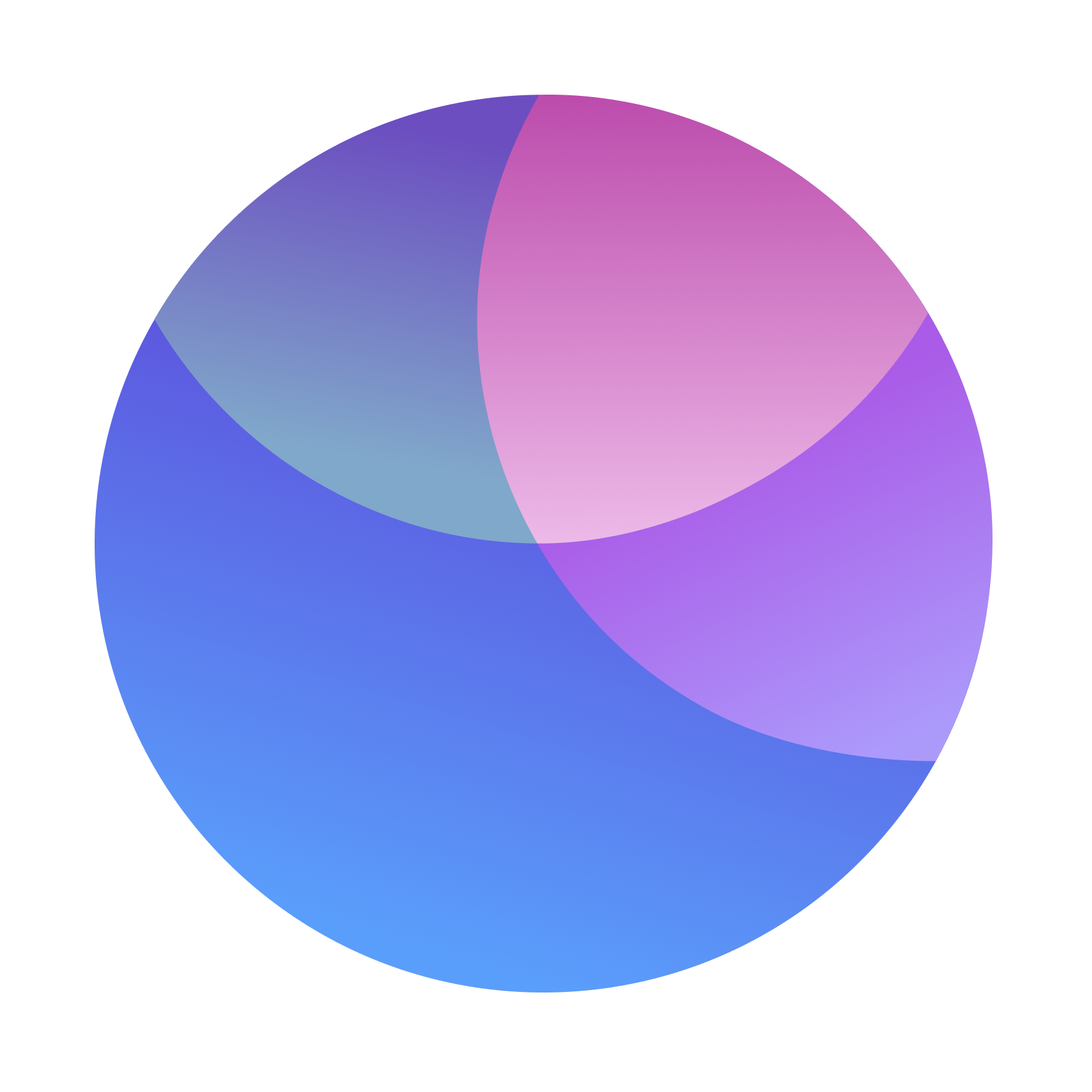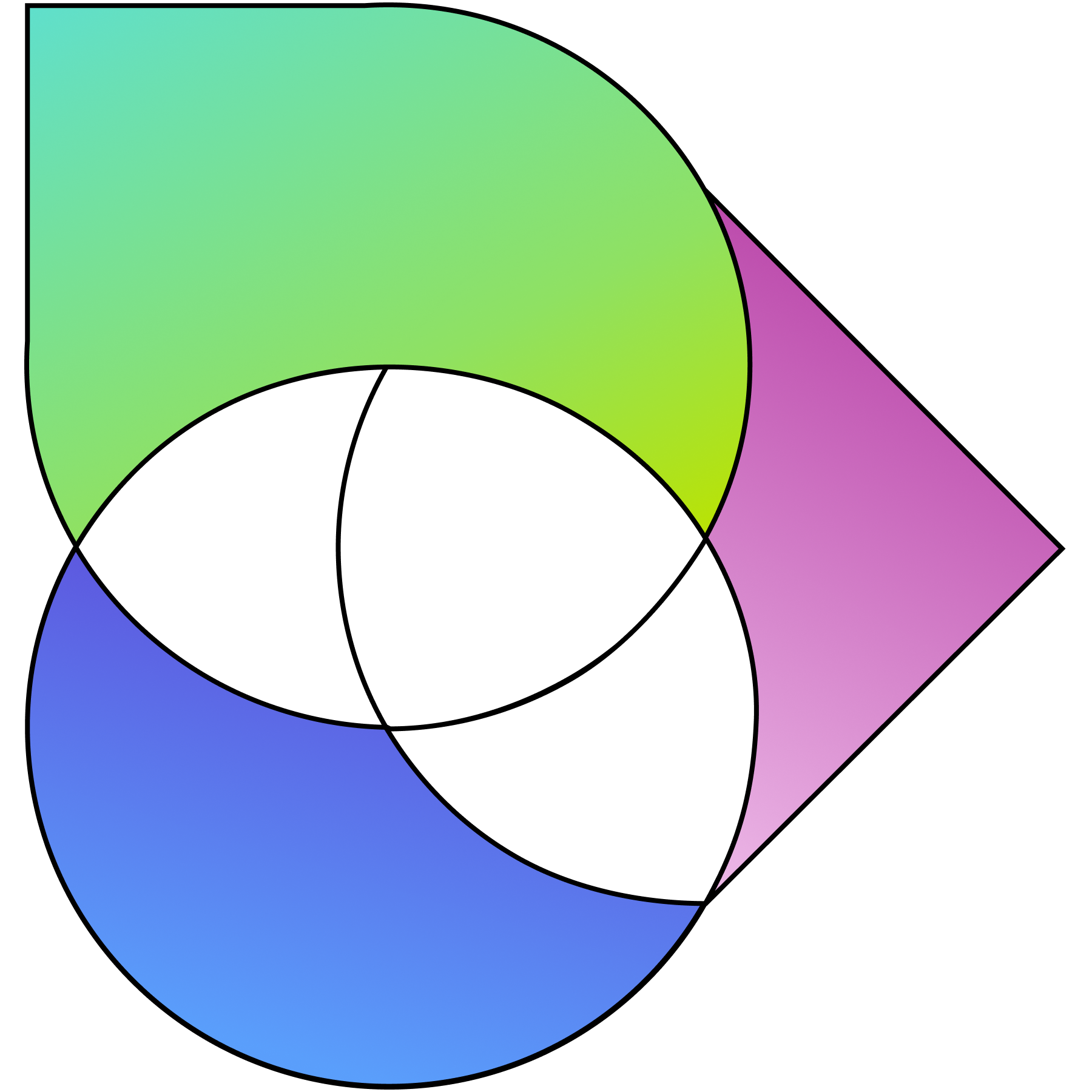While business owners and team managers all around the world embraced remote work as a viable option for their employees, it made communication a bit more challenging to manage.
Online meetings are now an integral part of the new normal work environment.
However, some people still struggle to keep their virtual communication on track.
Here are some tips that will help you appoint and conduct online meetings more efficiently.
Set meeting goals
First of all, you need to set meeting goals way before you actually start it.
You can’t gather your team and only then start thinking about the things you want to discuss.
You need to know your objectives for the meeting beforehand so that your teammates can come prepared for it.
It’s best to have a limited number of goals for every meeting.
This will help you focus on specific issues or topics and solve them more efficiently.
Moreover, this will also keep your meetings relatively short and more productive.
Create a meeting routine
When working from home, it’s easy to feel like there is no structure and organization.
This is why you need to create a meeting routine that will help you and your team feel more organized.
It’s a way to make your team members more disciplined while also following a specific schedule.
Of course, you can’t add all types of meetings to this routine because you will definitely have new projects and urgent matters that will require spontaneous meetings.
However, you can still add certain meetings to this routine beforehand – virtual morning stand-ups, meetings for recurring projects, meetings as roundups at the end of the month, and so on.
Use tools to help you
It goes without saying that technology has made communication easier, so it is mandatory for you to use tools to help you organize and conduct your online meetings such as the following:
3veta
3veta is a user-friendly meeting management software designed for remote and hybrid teams and small businesses. It features video conferencing, scheduling, calendar sharing, booking page, brand customizations, and much more.
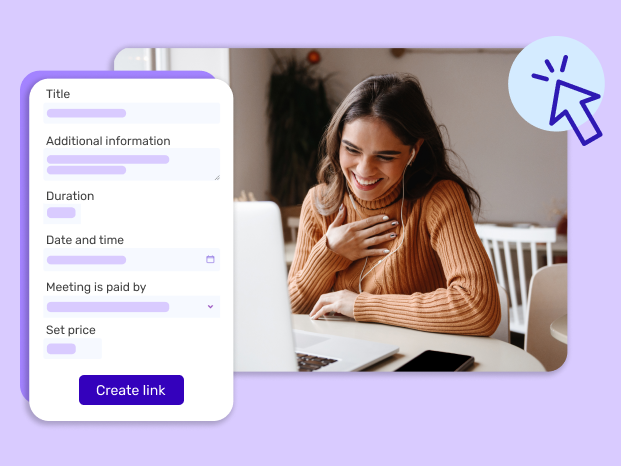
Slack
Slack is a professional messaging platform where you can send instant texts and discuss less important topics. You can also inform your team about the upcoming meetings.
Trello/Asana
Trello and Asana are project and task management tools for creating and assigning tasks and events, including meetings.
Gmail/Outlook
Gmail and Outlook are email providers that you can use to send out emails before and after the meetings with relevant information.
Google Suite/Office 365
Google Suite and Office 365 are online sets of tools for creating and managing different types of documents that can be accessed by teams and edited in real-time.
Keep relevant documentation
Some kind of meeting requires you to keep notes both for yourself and to share with your team members later on.
In addition to that, it is necessary to keep all the relevant documentation that may be needed before, during, or after the meeting.
Likewise, it’s worth creating special documentation for conducting meetings, especially in critical situations.
If you don’t know how to create such guidelines for your teammates, you can hire an experienced writer. They will help you brainstorm ideas for it and compile a manual for conducting online meetings.
Appoint a facilitator
The best way to make sure that the meeting progresses at a steady pace and that you achieve all the goals you set is by appointing a facilitator.
This person will be responsible for:
- Preparing documents for the meeting
- Informing everyone about it
- Setting up the video call
- Checking that everyone is attending
- Making notes during the meeting
- Guiding the discussion during the meeting
- Keeping an eye on the clock
- Following up after the meeting
💡 Pro tip
Choose a modern meeting solution for your remote team that allows you to control all the aspects of your remote workflow – scheduling meetings, hosting video calls, sharing team calendars, sending automatic reminders, etc.
Minimize distractions
Remote employees often suffer from all kinds of distractions that prevent them from working efficiently.
This is obviously the case for online meetings as well.
Consequently, you need to minimize distractions and ensure that everyone is focusing on the meeting. Especially if you are the one performing the role of the facilitator.

To minimize distractions, provide all your team members with guidelines on what they should do before the meeting (e.g. ask their family members not to distract them, turn off their notifications, etc.)
Don’t be too pushy with these guidelines, but make sure that everyone understands the importance of being involved in the meeting.
Decrease meeting time
Long meetings create an illusion that you are doing a lot while not actually doing much.
You think that you have a lot of time to discuss many topics, so you will end up slowing down your pace and killing time.
Besides, not many people like meetings, so making them as short as possible will help you keep your team members engaged and focused.
Don’t micromanage your team
One of the biggest problems leaders and managers encounter is the desire to micromanage their team.
No matter how tempting it may be, it’s not a good idea to do that.
As a remote team leader, you need to trust your team members and let them make their own decisions, act on their own, and think by themselves.
During meetings, don’t try to discuss every single detail – let the people responsible for a specific project or task make their own decisions.
Delegate tasks and maybe even outsource some of them to reduce the workload of your team.
Follow up on meetings
Last but not least, don’t forget to follow up on meetings.
It’s a good idea to send a short summary of the notes you made during the meeting.
Likewise, you can send relevant documentation to your team members.

If it’s possible, make sure that every person knows what they are responsible for.
If there are any questions that your teammates have, answer them and continue communicating with them until the next meeting.
Final thoughts
All in all, conducting online meetings is not as difficult as it may seem at first.
It does require some preparation and specific skills but with the right meeting management software, you can make the process much easier and faster.
It’s your turn now. Put the tips from this article into action and start organizing online meetings in a more efficient and productive way.

Rosalina Petrucci
Rosalina Petrucci is an experienced writer and freelancer who writes on different topics. She works at the professional writing platform Top Writing Reviews. Her works are also presented on another website for writers - Trust My Paper. She writes her works mainly on such topics as content marketing, modern education, and business coaching. Also, Rosalina likes listening to music, swimming and traveling.