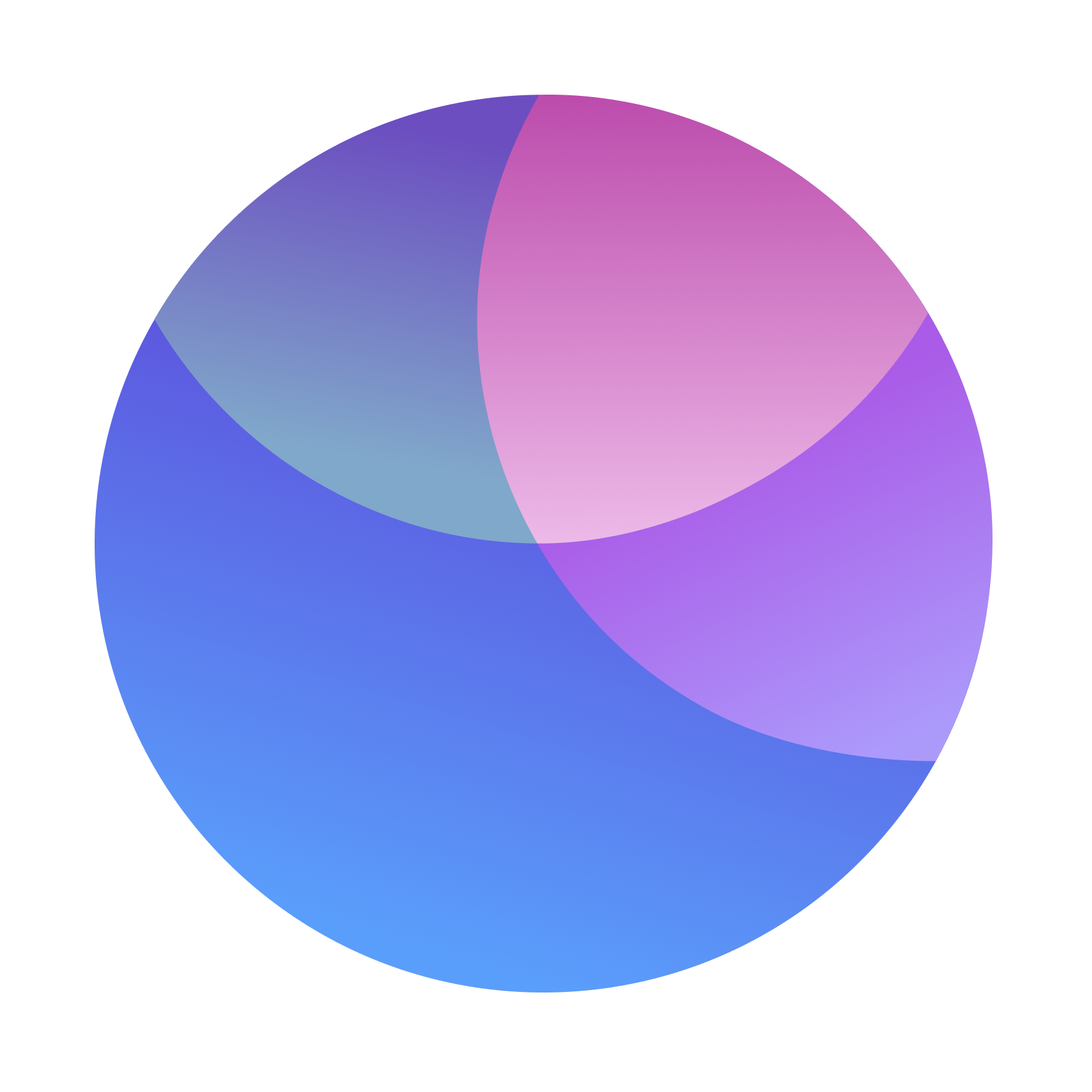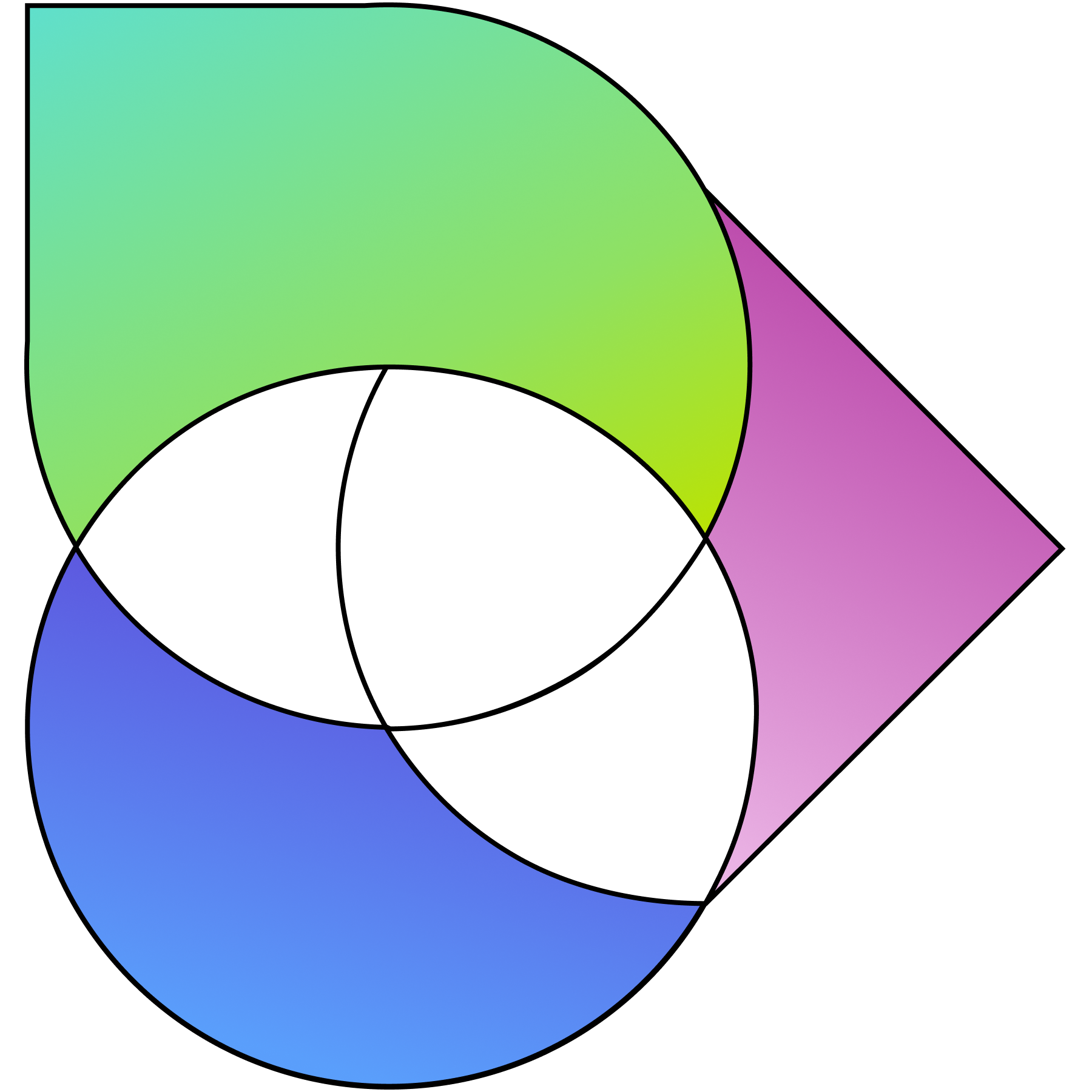Whether you are a working professional, remote team manager, or business owner, you’ll inevitably have to find a solution to the everlasting issue of clashing schedules and lack of time.
Whether it will be with your team, colleagues, or clients, you’ll have to find a way to easily arrange meetings, projects, calls, and other time-consuming interactions.
Because, as HBR says, effective teams don’t just happen – you design them.
Therefore, if you haven’t found your way to efficient schedule coordination, it’d be best to try a little bit of everything.
In this article, we offer 10 different scheduling tips for remote and hybrid teams that could improve greatly your communication and overall performance.
- Use a scheduling tool
- Share your calendar
- Consider different time zones
- Schedule meetings in advance
- Create a scheduling poll
- Leave gaps in the schedule for unplanned activities
- Send out reminders
- Set your out-of-office time
- Schedule “no meeting” time blocks
- Kick off the day with a stand-up meeting
- Schedule coordination recap
Use a scheduling tool
The best way to coordinate meeting times is to start using a scheduling tool that can take care of everything – from scheduling meetings to sending reminders and hosting engaging video calls.
Also, such an app would provide you with the option to set your working hours and coordinate availability with your virtual team or potential clients.
For instance, 3veta syncs your personal and work calendars and makes sure that you don’t forget or mix up anything.
Furthermore, you can see each team member’s availability thanks to the unified team calendar.
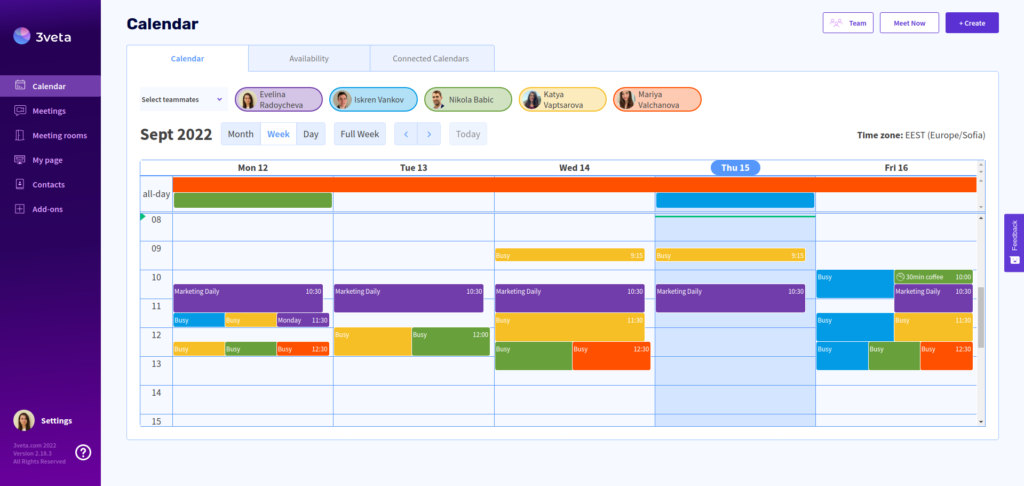
Just pick a free time slot and easily schedule one-on-one meetings, virtual daily stand-ups, or weekly catch-ups.
Share your calendar
Sharing your calendar with team members or clients does wonders when working remotely or on a hybrid work schedule.
It makes it so much easier to schedule meetings, especially in this digital era where employees prefer to work and collaborate online.
Furthermore, scheduling apps that feature calendar sharing make remote work and project collaboration quick and easy.
No more endless threads to find a free time slot for a meeting – just share your calendar and get back to work.
💡 Pro tip
Implementing a shared team calendar is essential for good time management and overall improves productivity. There’s no more back-and-forth emailing between colleagues to check everyone’s availability. You just need to pick a free time slot.
Consider different time zones
Most remote or hybrid teams struggle with their schedule coordination because of a considerable difference in time zones.
People working from abroad used to work till late or wake up way too early in the morning to participate in a meeting that assembles the whole team.

However, there are meeting management software and web apps that check every member’s availability, compare their time zones and suggest the most adequate time slot for a meeting.
Schedule meetings in advance
One of the best practices for online meetings is to schedule them ahead of time.
People who have a clear idea of what awaits them in the upcoming week or even month tend to be more productive and efficient.
This practice will also allow for better preparation on the topic of discussion and will ensure that everyone can make it to the meeting.
Last-minute calls might be inevitable when it comes to urgent matters but nobody likes having to deal with sporadic activities on a daily basis.
Create a scheduling poll
For those who struggle to coordinate schedules with team members (or clients), our tip is to create a scheduling poll and send it out to as many people as possible.
How does this work?
You pick one of the many survey platforms on the market and you use it to generate a poll with all the options you deem reasonable.
After that, you can share the link to the poll with the meeting participants and let them express their preferences.
Some platforms even send out notifications to those who haven’t responded in time.
Leave gaps in the schedule for unplanned activities
Don’t forget to leave gaps in between activities when you create your meeting schedule. That way, if something unexpected occurs, you’ll have the time to react.
When you work remotely all kinds of things could happen. A virtual meeting could get prolonged or one of your teammates might need urgent help.

In that case, if your schedule is airtight you’ll have to make a decision between what’s on the schedule and what has suddenly popped up.
Instead of last-minute prioritizing, make sure to foresee some minor inconveniences.
Send out reminders
Sending out reminders is one of the best ways to coordinate schedules with clients and co-workers because people can still show up even if they have forgotten about your arrangement.
No-shows are one of the most annoying downsides of virtual businesses.
Since the meetings are not to be in-person at a specific physical place, people tend to forget or overlook what they have planned.
Therefore, automatically notifying all participants a couple of days before the meeting could save both sides the trouble of rescheduling for another time.
Nowadays every good video conferencing and small business scheduling software features sending automatic reminders, so keep that in mind when choosing a remote meeting tool.
Set your out-of-office time
Microsoft recommends setting out-of-office time blocks so that whoever might be looking for you knows that you are unavailable.
This could be very helpful in case you are taking a day off or you are traveling and you find yourself unable to pick up your phone.
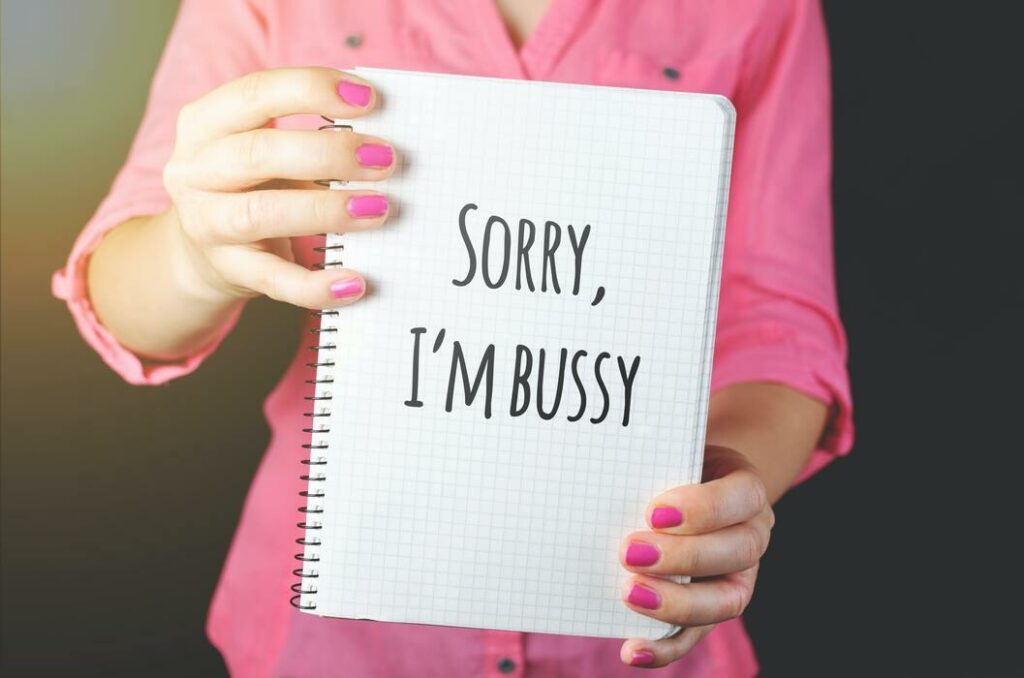
Think of all those repetitive appointments or activities that are non-work related.
You can also identify them in your calendar as recurring periods of time in which you shouldn’t be disturbed.
Schedule “no meeting” time blocks
Some people feel proud about being good at multitasking but when we look at it realistically it turns out that it’s neither efficient nor productive.
Thus, when you have to do a couple of important tasks in a specific time slot and they require all of your attention and focus, put them on your calendar under the label ‘no meeting’.
It could be something as trivial as responding to emails or writing a report but you’ll get zero benefits if it’s done while you are in the middle of something else.
Kick off the day with a stand-up meeting
Stand-up meetings are the best way to coordinate remote teams since they become an irreplaceable part of each member’s routine.
Usually, they are held in the morning to wrap up what has been done previously and to clarify what are the priorities for the current working day.
Also, they could be used to arrange other meetings and plan how to proceed with the completion of a group project or a task.
It’s a nice way to keep in touch and follow everyone’s progress.
Schedule coordination recap
There are multiple schedule coordination tips that will elevate your team’s communication skills but you have to see for yourself what works best.
Keeping everyone in the loop saves time, reduces the number of misunderstandings, and ensures that all tasks are well-organized.
The best part is there’s no need to do everything by yourself anymore.
You can use 3veta – an all-in-one platform that takes care of your virtual business essentials and facilitates your teamwork.