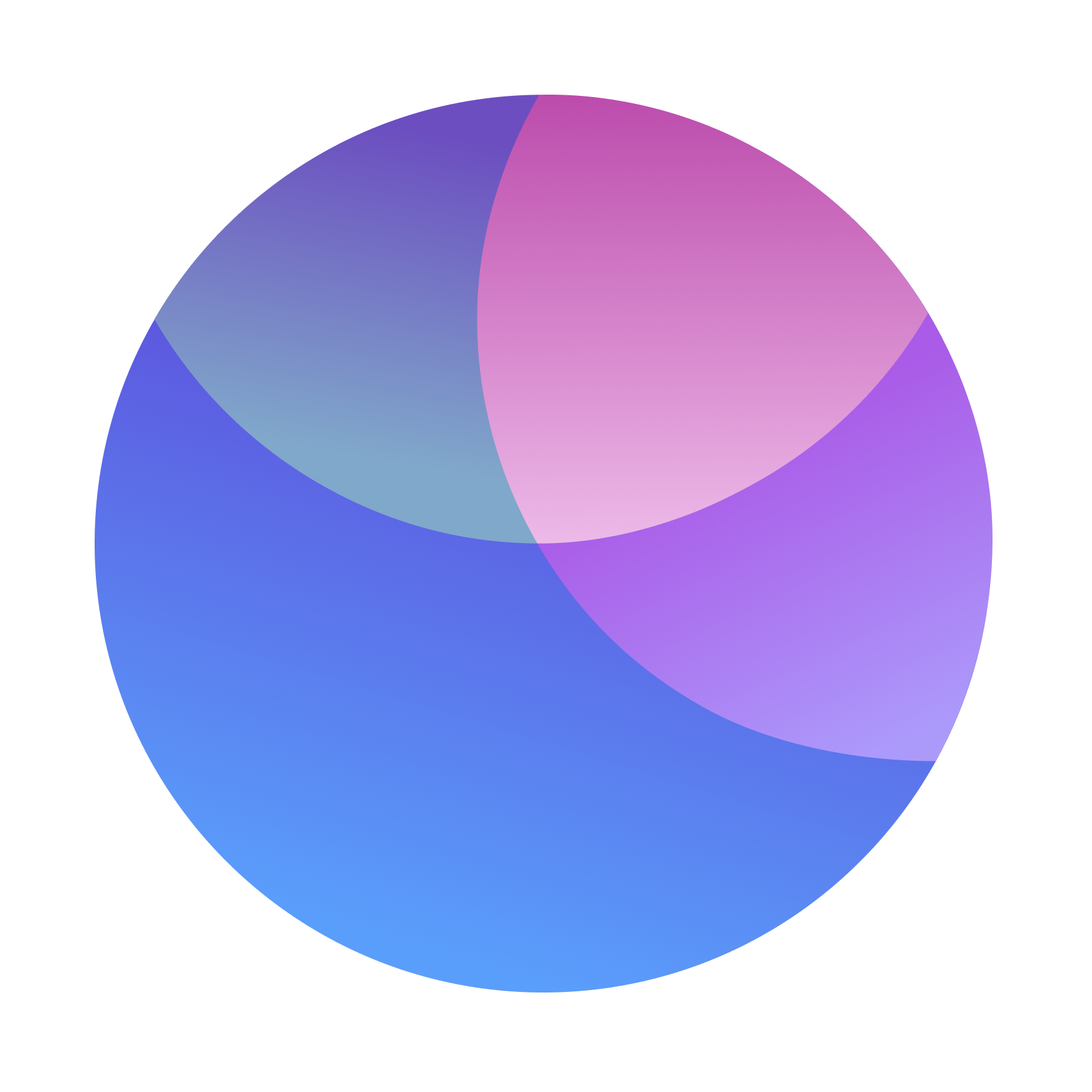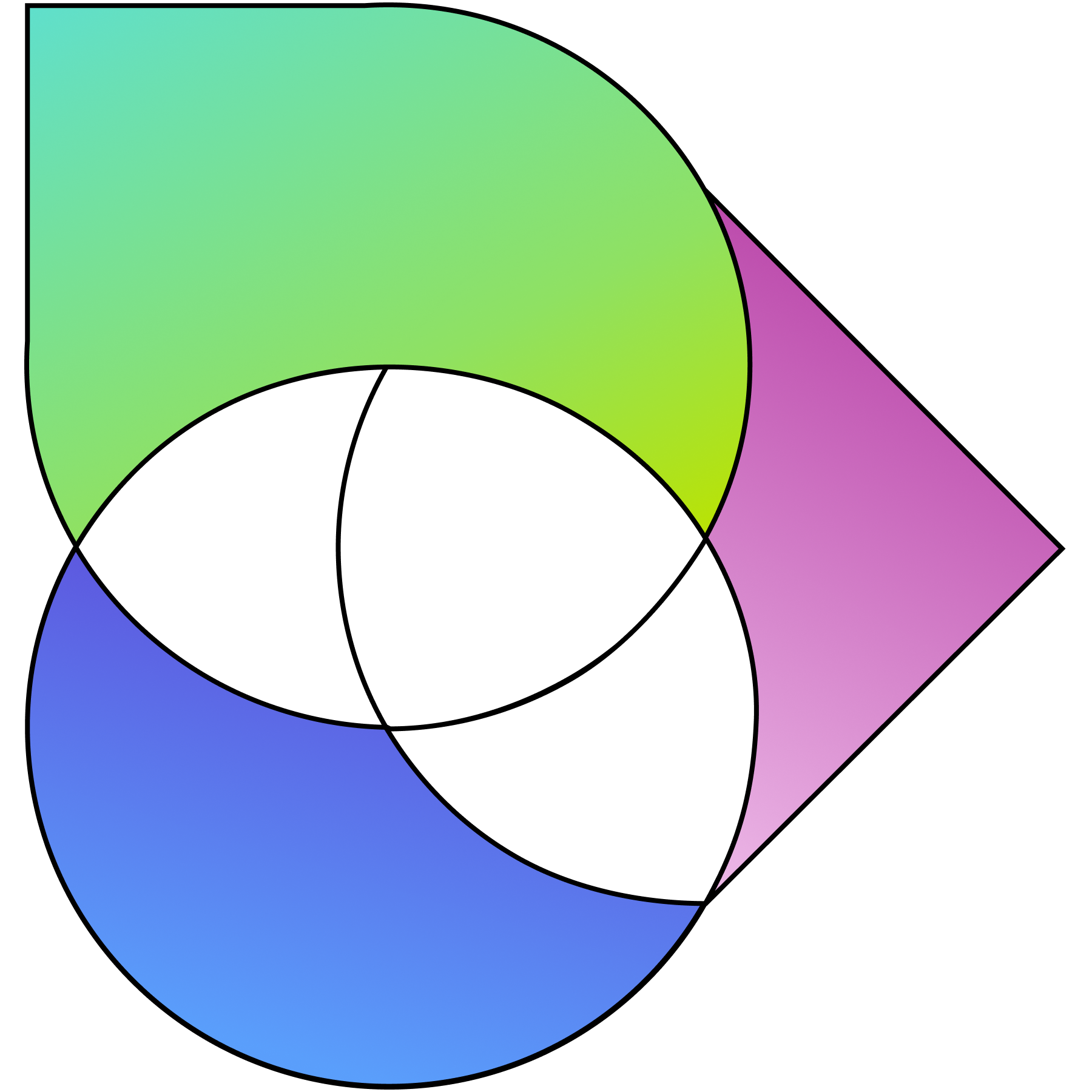It is no longer news that the COVID-19 pandemic changed how we do many things – with some changes proving to be more long-lasting than others.
With more than 45% of the companies worldwide that have already implemented a combination of remote and in-person work, hybrid work will soon become a staple for most businesses.
Business owners, team managers, and employees already feel comfortable with everything the new remote setup brings.
However, remote communication is still a challenge for remote and hybrid teams.
In the following paragraphs, we explore what a hybrid meeting is, what it entails, and how to carry out one successfully.
Furthermore, we’ll share some hybrid meeting best practices and recommendations to guarantee top-notch hybrid meeting experiences.
- What is a hybrid meeting?
- 8 hybrid meetings best practices for efficient teams
- 1. Plan your hybrid meetings carefully
- 2. Determine a meeting moderator
- 3. Complete the layout of the conference room
- 4. Test the equipment and network in advance
- 5. Give equal attention to all participants
- 6. Ask remote participants to turn on the camera
- 7. Invest in top-notch digital meeting equipment
- 8. Stop saying “call in”
- To sum it up
What is a hybrid meeting?
Right off the bat, a hybrid meeting is one that seamlessly combines the characteristics of both a physical and a virtual meeting.
In other words, some participants are in a physical meeting room while others join remotely using video and audio conferencing technology.
According to statistics, 76% of global companies now prefer a hybrid approach to their work and meetings, while almost 10% have decided to go fully remote.
However, if the numbers are any indication, more organizations will hop on the hybrid conference trends in the coming years.
Let us quickly walk you through some of the perks of leveraging hybrid meetings – for both managers and employees.
For managers
Higher talent attraction and retention rate
Most managers and business owners agree that giving their employees flexibility regarding where they can work (or attend meetings) has resulted in a boost in both hiring efforts and retention rates.
Cost-effectiveness
Organizing hybrid meetings means you don’t have to cater to all the participants in your meeting.
For instance, you can use a meeting room that sits 10 while meeting with 50 people. So, that’s money saved on hiring larger venues or even refreshments and more.
Better inclusivity and accessibility
Hybrid meetings mean location is a less significant issue.

This means that you can work with and interact with employees and talents anywhere in the world.
Of course, you are also more accessible as long as you have access to an internet-enabled device.
For employees
Zero commuting
Nobody likes having to brave traffic rush hour or having to deal with traffic jams and other commuting-related issues.
Thankfully, with a hybrid meeting, you can attend from the comfort of your home or favorite coffee shop.
Increased productivity
Most people are more productive where they are most comfortable.
Hybrid meetings mean your employees can choose where to call in from, which can lead to higher productivity and creativity.
Better mental state
A hybrid meeting arrangement means less rigidity and increased comfort.
This can have several positive effects on the mental state of your employees especially those who work from home.

Of course, this is a win-win for everyone!
Happy employees mean happy customers and better profit margins.
8 hybrid meetings best practices for efficient teams
The trick to an effective and enjoyable hybrid meeting experience is all in the planning and execution.
Here’s a step-by-step on how to achieve it:
1. Plan your hybrid meetings carefully
Once you’ve decided a hybrid meeting has to happen, the next step is to plan it carefully.
This way, you can make the most of your time while ensuring you achieve the goal of the meeting.
No one likes to feel like they’ve wasted their time in a meeting.
So, make sure to create a proper plan outlining:
- The goal of the meeting
- The decisions you need to settle
- The duration of the meeting
- Any pre-meeting materials participants need to study
- Plans for both virtual and physical attendees
2. Determine a meeting moderator
While this point seems pretty obvious, many hybrid meeting organizers fall short when selecting a facilitator.
In many cases, they appoint an individual to manage happenings on the physical site while they neglect the virtual space.
However, designating a moderator in the physical room and one for online attendees is the best way to ensure a successful and enjoyable hybrid meeting experience.
This way, no one is left out, and issues during the meeting are immediately apparent to the relevant party.
Besides, a moderator will also be responsible for coordinating the meeting, ensuring participants do not stray from the agenda and resolving issues that may come up during the meeting.
💡 Pro tip
Usually, it’s best to appoint facilitators that are savvy about your conference technology across the board – from the conference room to huddle spaces to the video conferencing software you use.
3. Complete the layout of the conference room
The layout and arrangement of equipment around your conference significantly impact the kind of experience meeting participants will have – both physical and virtual attendees.
Therefore, you need to pay attention to how you set up your conference room.

Sitting arrangements must ensure that in-room meeting participants are in a good position with respect to your conference room cameras and microphones.
This way, virtual participants can see into the room and hear clearly at all times.
Of course, you also need to make sure there is adequate lighting for the cameras!
In addition, you must also ensure that you place speakers properly and that there is a screen large enough so that physical attendees can also see and hear their virtual counterparts.
4. Test the equipment and network in advance
While physical attendees in a conference call can typically get by in the event of technical glitches, virtual attendees do not fare so well.
For instance, if the cameras go off, the virtual participant experience immediately plummets.
Even worse, the meeting all but ends if the mics or network fail.
Thankfully, taking out time to test your equipment – including lights, screens, and speakers – before starting your meeting will usually alert you to potential issues.
5. Give equal attention to all participants
A common mistake among hybrid meeting organizers is assuming that physical participants are the focus.
This is far from true.
Instead, more remote workers feel left out.
One of the best hybrid meeting practices is to remind yourself that virtual and physical attendees in a hybrid meeting are equal. So, make sure speaking times reflect that.
It is usually due to video or audio latency in several cases.
Other times, physical participants may be too eager to speak and inadvertently cut off virtual attendees who always want to talk.
That said, always make sure to give attendees outside the room the opportunity to speak or contribute before moving ahead or making decisions.
6. Ask remote participants to turn on the camera
It is always a good idea to have virtual attendees in a video conference turn on their webcam.
This is because it promotes a better sense of participation and ensures a more cohesive hybrid meeting experience for all parties.
Sometimes some non-verbal factors, such as facial expressions and body movements, can promote better communication and understanding.
7. Invest in top-notch digital meeting equipment
You can only be as effective as your best video conferencing equipment in today’s hybrid world.
Therefore, as a rule of thumb, you should do all you can to simulate an in-person meeting experience as much as possible.
For instance, in many cases, your conference room monitors will need to be large – at least 50 inches. Or you can invest in really good projectors.
Next, your video quality needs to be as high as possible or it will quickly fatigue your remote participants.
Additionally, a video conference camera that offers more static shots will go a long way in improving your hybrid meeting.
8. Stop saying “call in”
Saying “call in” subtly implies that the physical location is where the real meeting is happening, and virtual attendees are just joining in.
This can make remote participants feel excluded or like a third party.
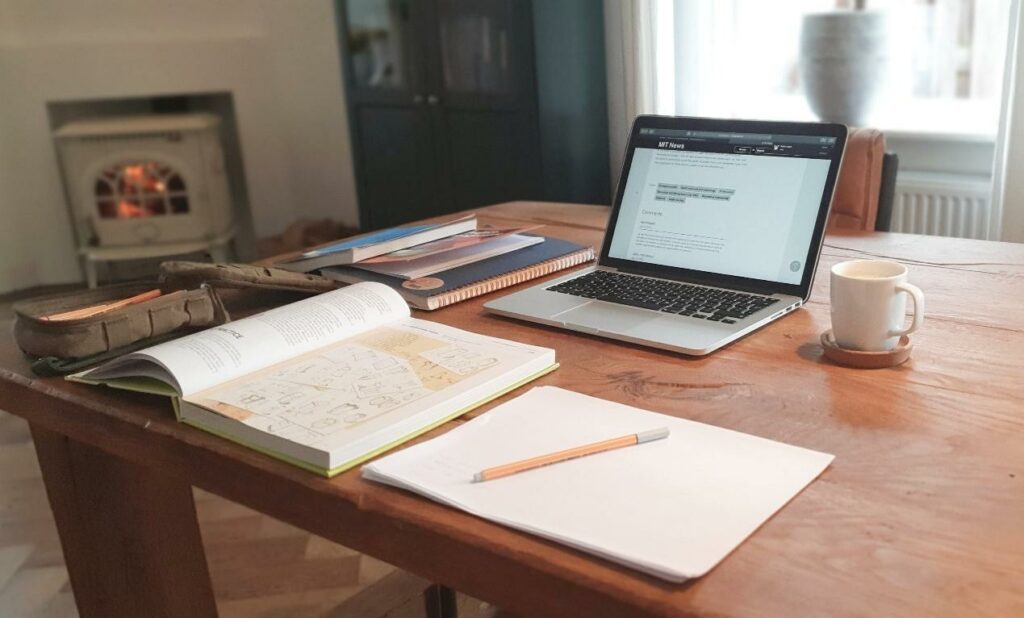
An alternative is to try to make it clear that technology is the show’s centerpiece and that everyone is simply attending the meeting.
To sum it up
Meetings are the backbone of any organization.
After all, they play a critical role in facilitating decision-making, project collaboration, and even coming up with innovative ideas.
However, as circumstances force businesses and organizations to evolve, our approach to meetings must also adapt.
When increasing numbers and international cooperation make physical meetings more challenging, hybrid meetings take the cake.
Thankfully, you now know what a hybrid meeting is and how to successfully plan and carry out one.
But, following the best practices and tips we outlined can only yield the best results if your organization has access to high-quality hybrid meeting software.

Tim Daniels
Tim Daniels is a part of EMEET team and is passionate about remote work, conference scenes, and Audio tech. EMEET is a high-tech innovation company based on artificial intelligence tech, which provides featured conferencing products and services for consumers and enterprises.