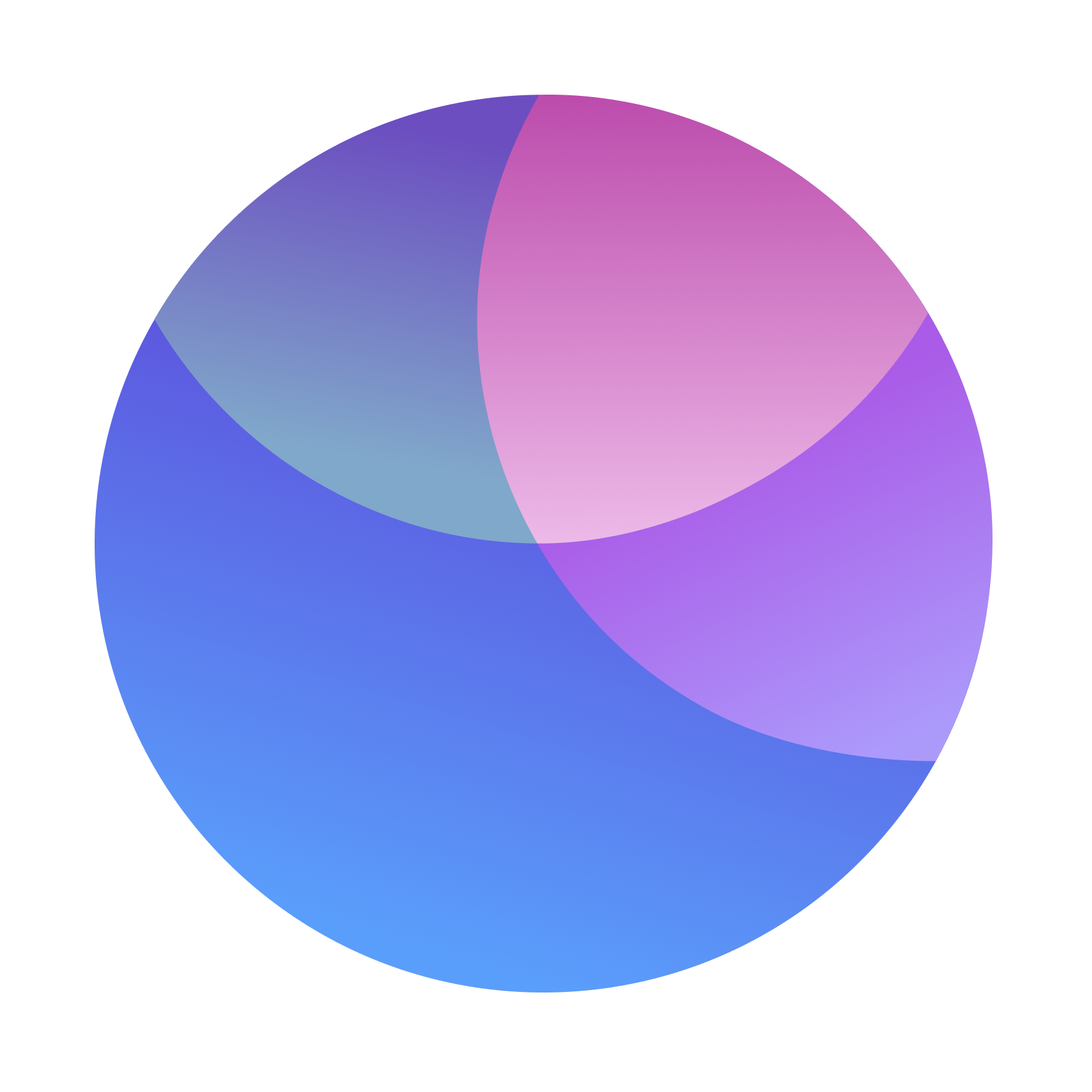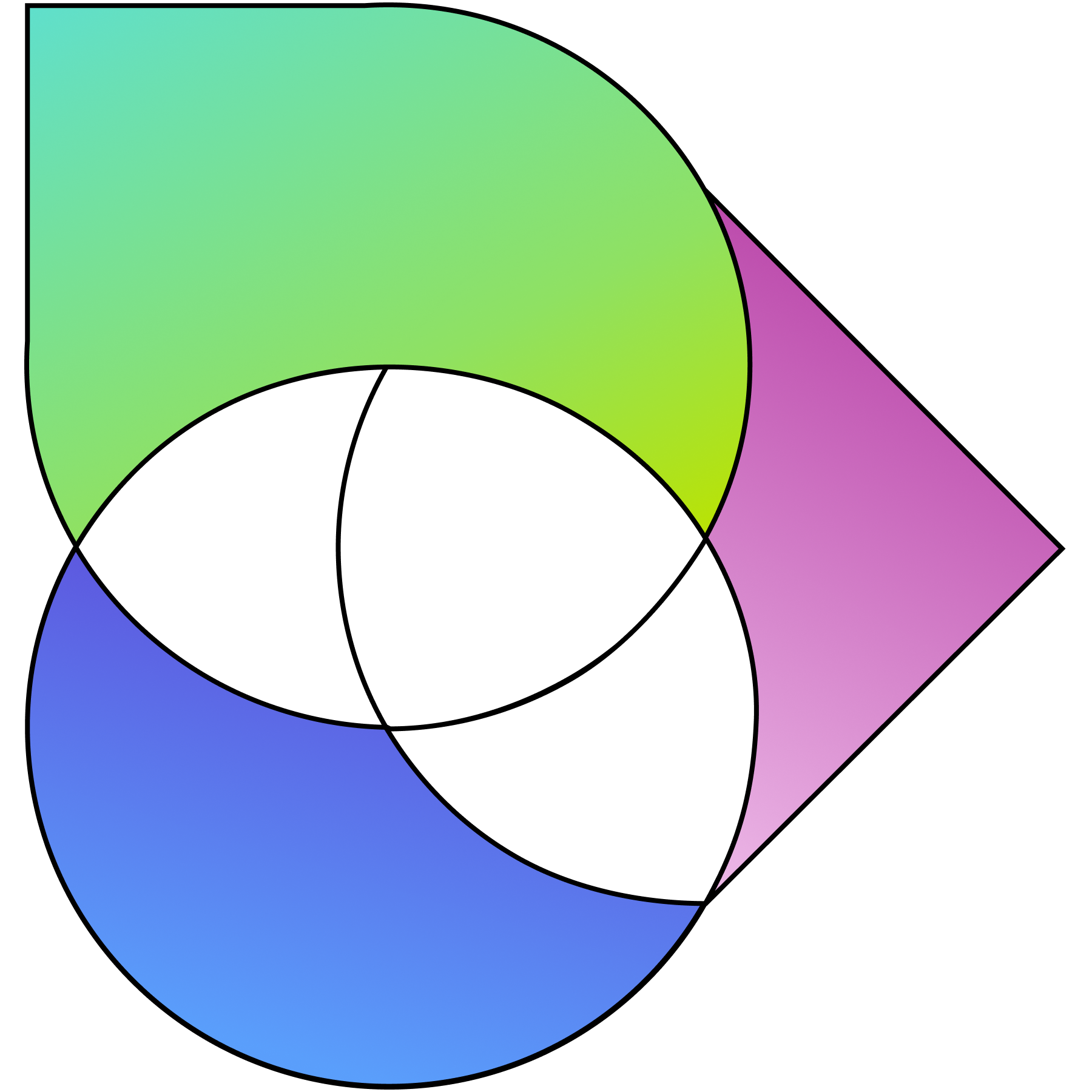Over the past few years, many companies have made the transition to remote or hybrid work.
Employees love the flexibility of remote work, but it can also come with some security risks.
Specifically, your employees are more vulnerable to cyberattacks when working remotely than they are when working in the office.
However, there are steps you can take to keep your company and your virtual team secure.
Since cyberattacks have become more common in recent years, you’ll need a security system that can stay one step ahead of cybercriminals.
Here’s what you need to know about protecting your remote employees from cyberattacks.
What are cyberattacks?
A cyber attack is a criminal attack on a computer or network of computers. As our world has become increasingly digital, criminals have shifted their focus online.
Cyberattacks often target valuable financial and personal information, and companies of all sizes are vulnerable to them.
In recent years, cyberattacks have become increasingly complex and sophisticated, which is why it is so important for everyone to take digital security seriously.
Types of cyberattacks
There are many different types of cyberattacks to watch out for. So, if you manage a remote team this is something that you need to pay closer attention to.
Here are some of the most common types of cyberattacks to be aware of.
Malware
Malware attacks install a hostile piece of software on the target’s computer or personal device, usually without them knowing.
Most malware attacks happen via links or attachments in emails.

There are many different types of malware, including viruses, spyware, trojans, and more.
The malware is typically used to collect valuable information from the target computer or damage the device in some way.
Phishing
Phishing is another cyber attack that usually happens through email or social media messages.
Phishing messages look like they come from a legitimate sender, but they are actually used to collect secure personal or financial information that could be compromising.
Ransomware
Ransomware is a specific type of malware that is used to extract valuable data from the target computer or network.
The program then threatens to delete, sell, or expose the data unless the target organization pays a ransom fee.
Man in the middle
A man-in-the-middle attack intercepts traffic between two legitimate parties to collect pieces of valuable information.
These attacks often happen on public WiFi networks.
They are difficult to prevent because neither party is aware of the middleman.
Password attack
This is when a cybercriminal uncovers a password and uses it to gain access to a secure account or network.
There are many ways that cybercriminals can figure out your password, especially if it is unencrypted.
Denial of service
Denial of service attacks compromises a company’s ability to provide service to its customers.
They do this by overloading a server or network, essentially rendering it unusable.

These aren’t the only types of cyberattacks out there.
Because cybercriminals are constantly improving their skills, you’ll need to keep your eye out for new types of cyberattacks and make sure your remote-first team is safe and sound.
Why are remote employees vulnerable?
Remote and hybrid employees are particularly vulnerable to cyber attacks in a way that in-office employees are not.
This is because they don’t have access to secure office networks when working from home.
Many remote employees like to work from coffee shops and other community spaces. These unsecured networks often have weaknesses that cybercriminals can penetrate.
Suggest your remote team members to work from co-working places instead.
Additionally, many remote employees use their personal devices for work.
While this can save your company a significant amount of money, it also comes with more cybersecurity risks that are very difficult to prevent.
Cybersecurity best practices for remote employees
As you transition to a fully remote or hybrid environment, there are things you can do to keep both your company and your employees safe online.
Here are some cybersecurity best practices to implement for remote employees.
Invest in security tools for remote teams
Don’t put the responsibility entirely on your employees to prevent cyberattacks.
As you switch to an online workspace, invest in the tools that your team needs to stay safe.
This means investing in a comprehensive security program for your entire company and helping employees install it on their devices.
You should also make sure to update this security system regularly to protect against new threats.
If it’s in your budget, you should invest in secure work computers and mobile devices for your entire remote team.
Although this is a major investment upfront, it can actually save you money in the long run, because you’ll be able to prevent expensive cyberattacks more effectively.
On top of that, consider investing in secure network connections for your remote employees’ home offices.
They will appreciate the fast and secure WiFi, and you can prevent cyberattacks in the process.
Require two-factor authentication
Two-factor authentication is a simple and easy practice that everyone can adhere to, and it can be very effective in preventing cyberattacks.
Two-factor authentication requires users to verify their identity using another device or code after entering their username and password.
This step only takes a few extra seconds to complete, but it makes it much more difficult for hackers to access secure accounts.
Have IT professionals available for support
One of the biggest downsides of working remotely is that you don’t have an IT team on-site to help you if technical problems arise.
However, you can quickly schedule a video call with the IT team or a colleague who can give you a hand.
Of course, you need to know when they are free for a meeting and in these cases having a shared team calendar helps a lot.
It makes it so much easier to find a time slot that fits everyone’s schedule and fix any security issue.
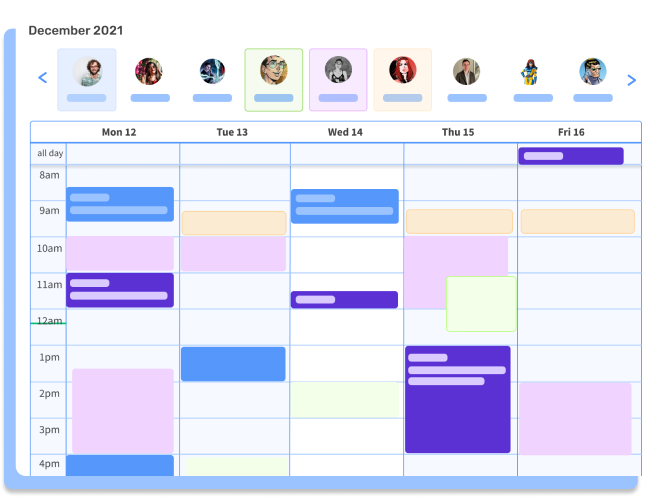
Offer cybersecurity training
Cybersecurity best practices can evolve and change over time as hackers come up with new strategies.
It’s important to make sure your entire team is aware of these cybersecurity best practices, regardless of their job title.
Provide regular cybersecurity training sessions for your team to ensure that everyone is on the same page.
To sum it up
The threat of cyberattacks is ever-present for remote workers, so it’s important to be vigilant.
As a virtual team leader, you need to make sure that your remote employees are aware of the risks and threats, and offer IT support and security training sessions regularly.
Cybercriminals are constantly evolving their tactics to circumvent current security measures but the preventative measures we shared in this article will help keep your remote team safe.

Ashley Lukehart
Ashley has been writing about the impact of technology and IT security on businesses since starting Parachute in 2005. Her goal has always been to provide factual information and an experienced viewpoint so that business leaders are empowered to make the right IT decisions for their organizations. By offering both the upsides and downsides to every IT solution and consideration, expectations are managed and the transparency yields better results